The integration of ONLYOFFICE Docs 9.0 into Whaller is a significant milestone for users seeking a seamless and secure productivity experience. Here’s a full overview of what’s new, designed to help you make the most of this update.
1. A Clearer, More Intuitive Interface
The editors for text documents, spreadsheets, presentations and PDFs have all received a refresh.
- Light/Dark mode is now available under the View tab.
- Everything is thoughtfully arranged for smoother navigation, whether you’re on desktop or mobile.
2. Integrated Diagram Viewing
No need for external apps: you can now view .vsdx (Visio), .odg and other diagram files directly within Whaller. Available across desktop, tablet and mobile, this lets you follow workflows on the move.
3. Broader File Format Support
Editing .md, .xlsb or .vsdx files no longer requires conversion. This enhanced compatibility reduces format loss and ensures smooth collaboration across different tools.
4. Enhanced PDF Editor
- Real-time collaboration on forms – perfect for shared documentation.
- Drag-and-drop page reordering makes restructuring simple.
- Duplicate pages quickly with Ctrl+C/Ctrl+V – a genuine time-saver.
5. New Features in Text Documents
- Add paragraph borders directly from the toolbar.
- Improved track changes view to review edits easily.
- Insert custom buttons via plugins to speed up workflows.
6. More Power in Spreadsheets & Presentations
- Import external data into your spreadsheets.
- Run asynchronous calculations in macros.
- Add text animations to slides for more dynamic presentations.
- Advanced chart options (WordArt, up/down bars) for polished visuals.
7. Enhanced RTL & Localisation Support
ONLYOFFICE 9.0 significantly improves support for right-to-left languages (Arabic, Urdu, etc.):
- Optimised text alignment, borders and cursor movement.
- TextArt and pagination features now available in RTL across all editors.
- New built‑in dictionaries for Urdu, Arabic, Hindi, etc., providing truly global usability.
Why This Update Matters for You
- Boosted efficiency: fewer clicks, faster outcomes.
- Smoother collaboration: less manual conversion, more flow.
- Work from anywhere: consistent experience on desktop and mobile.
- Adaptable to your needs: AI-driven macros, OCR, advanced format handling—everything is designed for flexibility and productivity.
Getting Started
- Log into your Whaller space.
- Open a document within your sphere or via the Box.
- Explore the refreshed interface and try out new features (PDF editing, macros, diagram viewing…).
- Set up a quick team workshop to share best practices and tips.
In summary, ONLYOFFICE 9.0 on Whaller enriches your work environment with enhanced ergonomics, broadened compatibility, and smart AI—with all the security and sovereignty you expect.
A substantial boost to elevate your collaborative day‑to‑day!
To learn more about Whaller 365 and our Document Management services (GED): discover the Whaller GED product sheet.
Want to go further?
Our teams are ready to co‑create the platform that matches your ambitions perfectly.
📅 Sign up for free | 👉 Request a demo | 📩 Get in touch

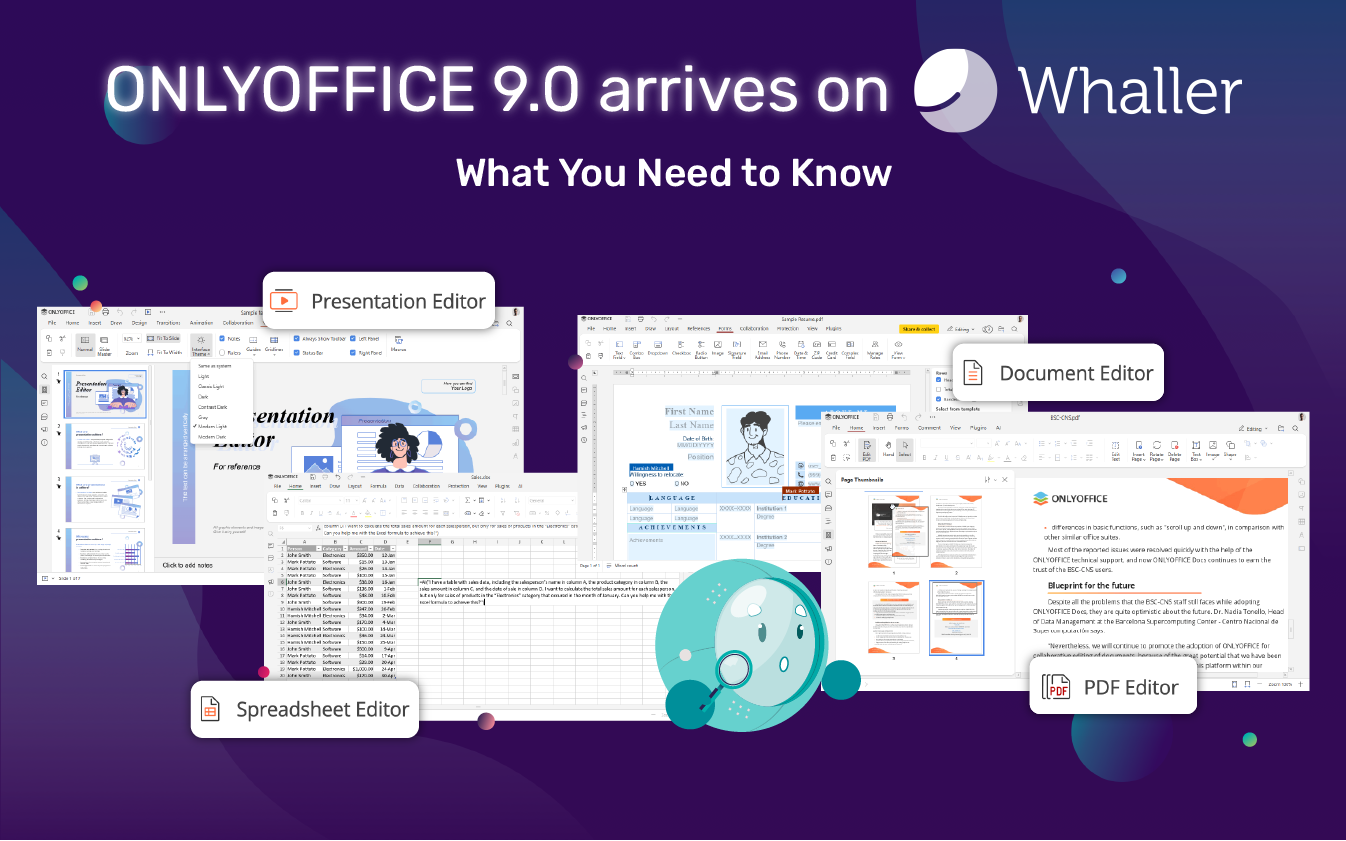



0 Comments